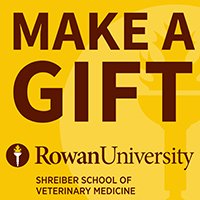Library Pick-up
Library Pick-up
How does Library Pick-up work?
Click the title of the item in your search results to view more information.
Under the “Get It” section, you should see an option for “Library Pickup”. You must be signed into your account to see the request options.
Click on “Library Pickup”. Use the drop down to choose to pick up at SSVM Library. Add any optional comments.
When you are ready, click Send Request.
- Step 4: Notification
A notification will be sent to your Rowan email when your item is ready to pick up. The subject line will state “Your requested item”.
- Step 5: Pickup
Orders can be picked up at the SSVM Library by appointment. A staff member will check the item out to you at the desk.
What if I need help?
Please email Access Services staff at circulation@rowan.edu.